Introduction
React enables to create components by invoking the React.createClass() method which expects a render method and triggers a lifecycle that can be hooked into via a number of so called lifecycle methods.
This short article should shed light into all the applicable functions.
Understanding the component lifecycle will enable you to perform certain actions when a component is created or destroyed. Further more it gives you the opportunity to decide if a component should be updated in the first place and to react to props or state changes accordingly.
The Lifecycle
To get a clear idea of the lifecycle we will need to differentiate between the initial creation phase, where the component is created, and state and props changes triggered updates as well as the component unmoutings phase.
Initialization
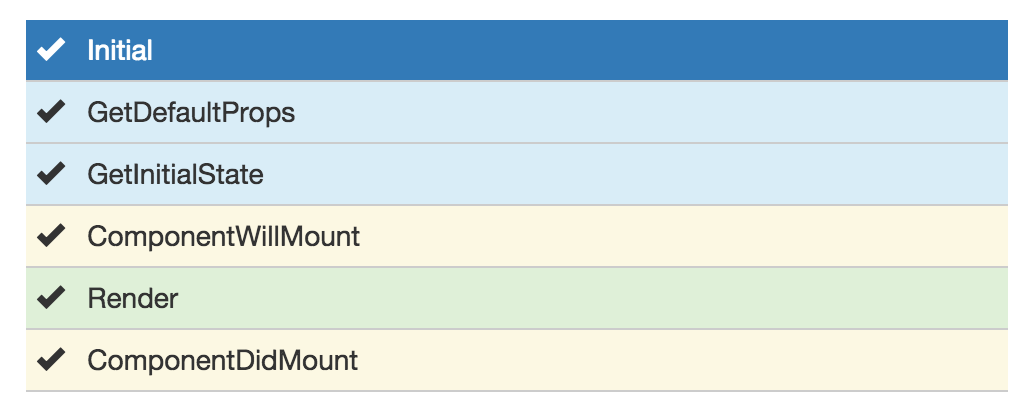
From looking at the image above we can see that the first two methods being called are getDefaultProps and getInitialState. Both methods are only called once when initially rendering the component.
The getInitialState method enables to set the initial state value, that is accessible inside the component via this.state.
getInitialState: function(){
return { /* something here */};
}
Analogously getDefaultProps can be used to define any default props which can be accessed via this.props.
getDefaultProps: function(){
return { /* something here */};
}
Another two methods that only get called when initializing a component are componentWillMount and componentDidMount.
componentWillMount is called before the render method is executed. It is important to note that setting the state in this phase will not trigger a re-rendering.
The render method returns the needed component markup, which can be a single child component or null or false (in case you don't want any rendering).
This is the part of the lifecycle where props and state values are interpreted to create the correct output. Neither props nor state should should be modified inside this function. This is important to remember, as by definition the render function has to be pure, meaning that the same result is returned every time the method is invoked.
As soon as the render method has been executed the componentDidMount function is called. The DOM can be accessed in this method, enabling to define DOM manipulations or data fetching operations. Any DOM interactions should always happen in this phase not inside the render method.
State Changes
State changes will trigger a number of methods to hook into.
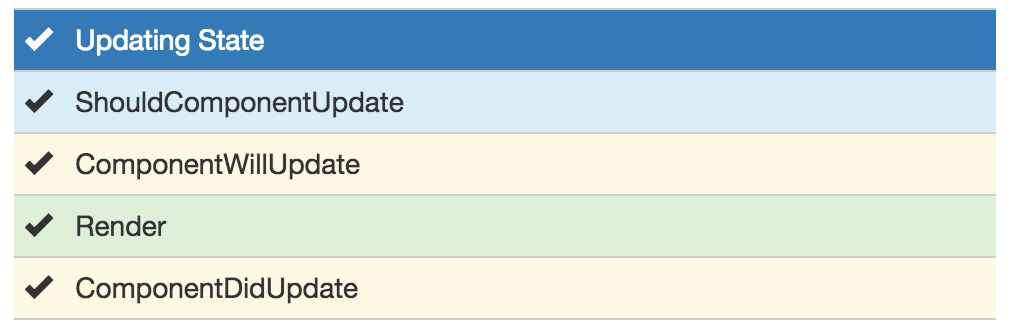
shouldComponentUpdate is always called before the render method and enables to define if a re-rendering is needed or can be skipped. Obviously this method is never called on initial rendering. A boolean value must be returned.
shouldComponentUpdate: function(nextProps, nextState){
// return a boolean value
return true;
}
Access to the upcoming as well as the current props and state ensure that possible changes can be detected to determine if a rendering is needed or not.
componentWillUpdate gets called as soon as the the shouldComponentUpdate returned true. Any state changes via this.setState are not allowed as this method should be strictly used to prepare for an upcoming update not trigger an update itself.
componentWillUpdate: function(nextProps, nextState){
// perform any preparations for an upcoming update
}
Finally componentDidUpdate is called after the render method. Similar to the componentDidMount, this method can be used to perform DOM operations after the data has been updated.
componentDidUpdate: function(prevProps, prevState){
//
}
Check the code example for more detailed insights.
Props Changes
Any changes on the props object will also trigger the lifecycle and is almost identical to the state change with one additional method being called.
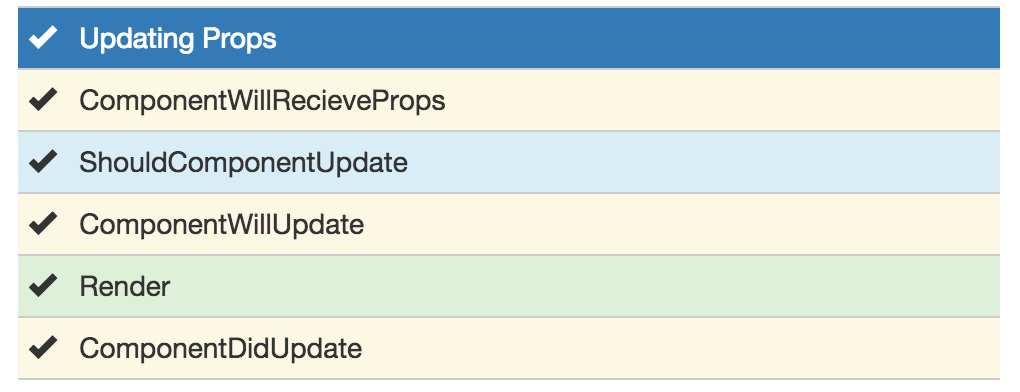
componentWillReceiveProps is only called when the props have changed and when this is not an initial rendering. componentWillReceiveProps enables to update the state depending on the existing and upcoming props, without triggering another rendering. One interesting thing to remember here is that there is no equivalent method for the state as state changes should never trigger any props changes.
componentWillReceiveProps: function(nextProps) {
this.setState({
// set something
});
}
The rest of the lifecycle reveals nothing new here and is identical to the state change triggered cycle.
Unmounting
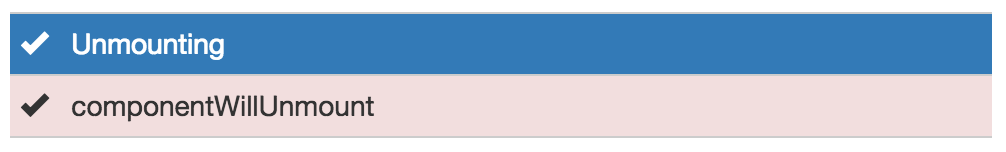
The only method we haven't touched yet is the componentWillUnmount which gets called before the component is removed from the DOM. This method can be beneficial when needing to perform clean up operations, f.e. removing any timers defined in componentDidMount.
Check the code example for a more detailed insight.